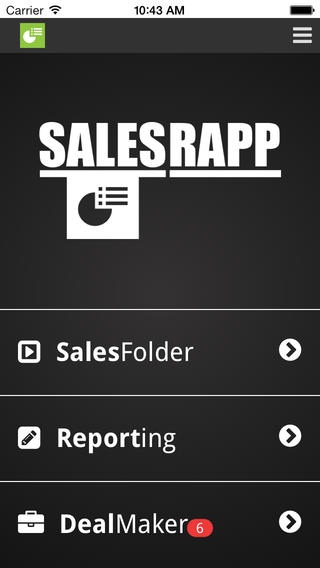SalesRapp 1.2.5
Continue to app
Free Version
Publisher Description
Take control Manage your sales reps and multiple mobile devices easily. With SalesRapp. - Seize the day, When your customers are ready to buy, your sales team will be ready to act. - Compete with confidence, Tablets and other portable devices have raised expectations. Lead the change in selling, or be led. - Take control, Keep your team on brand, on message and on track from anywhere in the world. - Push up your brand value, This is where the world is going. Fast. SalesRapp gets you there! SalesFolder With SalesRapp SalesFolder, iPad and iPhone device management couldn t be easier. From the web , SalesRapp allows you to distribute sales and marketing materials to your mobile sales team, wherever they are. Simplify, Streamline the process of making sales presentations. Sell faster. - Reduce risk, Keep out of date information, out of circulation. - Get an edge, Get your information to market sooner. - Speed it up, Make a change and update it instantly. - No excuses, Your team is notified that there is an update available as soon as you ve made it. - Cut costs, Printing, overnight deliveries, storage, datatraffic. All gone! - Offline file availability. - BOX.com import functionality. DealMaker SalesRapp DealMaker helps you deliver. With DealMaker you can easily arrange, rearrange and manage the complete sales process. DealMaker is your personal assistant and keeps you and your sales force focused and on track. Always! - A structured sales process makes sales follow-up a breeze. - Shows you the way and keeps you on track. - Greater customer satisfaction, Do What You Say and Say What You Do. - Register new opportunities while on the road during seminars and exhibitions. - Your Appointments just one click away. - Acts as your CRM on the road. - Connects with Microsoft Outlook Reporting SalesRapp Reporting and Leaflet make for hassle free administration and reporting. Take notes during a sales meeting and e-mail them directly to your sales support. Send brochures directly from your mobile device with the Leaflet function. - Create comprehensive visit reports and send them instantly via e-mail. - Send your brochures instantly during sales meetings and dazzle your customers. - Connects with Microsoft Outlook Backoffice SalesRapp Backoffice offers 24-7 insight in the ongoing sales effectiveness of your sales force. With the Backoffice you can design and deploy your SalesFolder. Build your own DealMaker app according to the steps in your sales process. Manage and analyze sales statistics. - Track, reward and leverage stellar performance. - Create insight in the sales process. - Export relevant salesdata. - Manage multiple clients and devices. - Safe and secure access. - Technical e-mail support available.
Requires iOS 6.0 or later. Compatible with iPhone, iPad, and iPod touch.
About SalesRapp
SalesRapp is a free app for iOS published in the System Maintenance list of apps, part of System Utilities.
The company that develops SalesRapp is DOTCOM PROJECTS B.V.. The latest version released by its developer is 1.2.5.
To install SalesRapp on your iOS device, just click the green Continue To App button above to start the installation process. The app is listed on our website since 2013-06-11 and was downloaded 2 times. We have already checked if the download link is safe, however for your own protection we recommend that you scan the downloaded app with your antivirus. Your antivirus may detect the SalesRapp as malware if the download link is broken.
How to install SalesRapp on your iOS device:
- Click on the Continue To App button on our website. This will redirect you to the App Store.
- Once the SalesRapp is shown in the iTunes listing of your iOS device, you can start its download and installation. Tap on the GET button to the right of the app to start downloading it.
- If you are not logged-in the iOS appstore app, you'll be prompted for your your Apple ID and/or password.
- After SalesRapp is downloaded, you'll see an INSTALL button to the right. Tap on it to start the actual installation of the iOS app.
- Once installation is finished you can tap on the OPEN button to start it. Its icon will also be added to your device home screen.